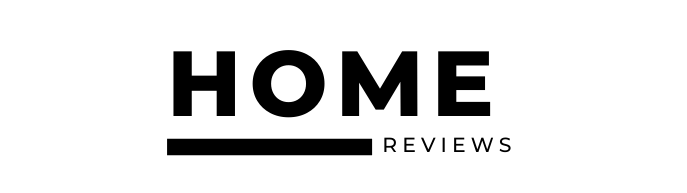Enhance your productivity with the LIMINK S19 Tri-Screen Portable Laptop Monitor, a cutting-edge accessory that turns your laptop into a three-screen workstation. Featuring a 14-inch FHD display, the LIMINK S19 effortlessly connects to Windows and Mac laptops, offering seamless plug-and-play functionality via HDMI and USB-C ports.
In this review, get an inside look at setting up and using the LIMINK S19. Learn how to properly connect and configure this tri-screen monitor to maximize your workflow efficiency. With its lightweight design and intuitive setup, you’ll quickly see how it can transform your daily tasks and boost your multitasking capabilities.
Unboxing the LIMINK S19 Tri-Screen Portable Laptop Monitor
What’s Included in the Box
When you unbox your LIMINK S19 Tri-Screen Portable Laptop Monitor, the first thing you’ll notice is the foam padding designed to keep everything secure and in place. Carefully nestled inside the box, you’ll find the tri-screen monitor itself, which feels surprisingly light for its size and functionality. Alongside the monitor, you’ll also find a packet containing all necessary cables and connectors, including a USB-C cable, HDMI to Mini HDMI adapter, and a power adapter. The box also includes a user guide that provides step-by-step instructions on how to set up the monitor, as well as how to connect it to your laptop via various methods.
First Impressions
Your first impression of the LIMINK S19 is likely to be quite positive. The sleek design and high-quality finish immediately stand out. Despite its complex functionality, the device is relatively lightweight, making it easy to maneuver and set up. Additionally, the initial look at the screen quality shows promise, with vibrant colors and clear resolution visible even before it’s powered on. The inclusion of thoughtful little details, such as the adjustable clamps and the comprehensive user guide, can make a daunting setup process feel much more manageable.
Compatibility and Pre-Purchase Considerations
Supported Laptop Screen Sizes
Before making your purchase, it’s crucial to ensure that the LIMINK S19 is compatible with your laptop. This tri-screen monitor is designed to be compatible with laptops that range in size from 14 to 17 inches. If your laptop falls within this size range, you should be able to attach the monitor without any issues. To verify this, measure the screen or check your laptop’s specifications.
Required Ports and Connections
The LIMINK S19 requires specific ports and connections to function. At a minimum, your laptop will need a USB-C port that supports power delivery and video output. If your laptop lacks a USB-C port, you’ll need both an HDMI port and a USB-A port for additional power. The box includes various adapter cables to help match different laptop configurations, so make sure your laptop has at least one of these ports before purchasing.

Initial Setup and Installation
Attaching the Monitor to Your Laptop
Once you’ve confirmed that your laptop meets the compatibility requirements, the next step is attaching the monitor. Start by unfolding the LIMINK S19 and expanding the adjustable clamps. Place the monitor over the top of your laptop screen, ensuring that the clamps hook securely over the edges. Adjust the top tabs to make sure the monitor sits firmly without tilting or sliding. The bottom hooks should align with the base of your laptop screen to provide additional support.
Safety Tips and Handling
Handling an electronic device always requires a degree of caution. When setting up the LIMINK S19, be mindful of its moving parts. Avoid applying excessive force or flexing the screens too much. When attaching or detaching the monitor, always hold it by the entire frame rather than the individual screens to prevent accidental damage. Finally, ensure the workspace is clean and free of liquids or sharp objects that could damage your new monitor or your laptop.
Connection Methods
Using USB-C
Using a USB-C connection is one of the most straightforward methods for setting up the LIMINK S19. If your laptop has a USB-C port that supports power delivery and video output, simply connect the included USB-C cable from the monitor to your laptop. This single connection should provide both power and data transfer, making the setup process quick and easy.
Using HDMI
If your laptop does not have a suitable USB-C port, you’ll need to use HDMI for video output. The box includes an HDMI to Mini HDMI adapter for this purpose. Connect the Mini HDMI end to the monitor and the HDMI end to your laptop. You’ll also need to connect the USB-C cable to a power source or use the power adapter to ensure the monitor receives adequate power.
Power Options and Adapters
The LIMINK S19 offers flexible power options to fit different setups. If you’re using the USB-C connection, power delivery happens automatically. For HDMI connections, you will need to use the included power adapter. Ensure you have a reachable power outlet for this setup. The flexibility in power options allows you to use the monitor in a variety of settings, from office desks to more mobile work environments.

Design and Build Quality
Material and Finish
The LIMINK S19 presents a premium feel, boasting a high-quality build with smooth, matte finishes that are both aesthetically pleasing and functional in reducing fingerprints and smudges. The materials used are robust, promising durability while keeping the weight manageable for portability. The monitor’s overall construction gives you confidence in its long-term usability.
Weight and Portability
One of the standout features of the LIMINK S19 is its portability. Despite being a tri-screen setup, it is surprisingly lightweight, making it easier to carry along with your laptop. This portability is ideal for those who travel frequently or work from various locations, ensuring that you can always set up an efficient workstation wherever you are.
Ergonomics and Adjustment Mechanisms
Ergonomically, the LIMINK S19 is designed with user comfort in mind. The adjustable clamps securely attach the monitor to your laptop without exerting pressure on the screen. You can adjust the angle of each screen to suit your viewing preference, reducing neck and eye strain during prolonged use. The design thoughtfully includes stability elements to ensure the monitor remains firmly in place during use, adding to its overall ergonomic benefit.
Display Performance
Screen Resolution and Clarity
The LIMINK S19 excels in display performance with Full HD resolution for each screen, providing sharp and clear visuals. Whether you are working on spreadsheets, coding, or simply browsing the web, the clarity of each screen ensures that you can see every detail without straining your eyes. Text appears crisp, and images are rendered with precision, enhancing your overall productivity experience.
Color Accuracy and Brightness
Color accuracy is another strong suit of the LIMINK S19. The monitor displays a wide color gamut, making it suitable for tasks that require accurate color representation, such as photo editing and graphic design. The brightness levels are more than sufficient for typical indoor environments, and the screens handle both dark and bright scenes with aplomb, ensuring a consistently pleasant visual experience.
Viewing Angles and Flexibility
The viewing angles of the LIMINK S19 are impressive, with minimal color shift or distortion when viewed from different angles. This flexibility is particularly useful when you need to share your screen with colleagues or clients. Each screen can be adjusted independently, allowing you to set up a multi-angle view that suits your specific needs, making collaborations and multitasking far more efficient.
User Interface and Controls
Button Layout and Functions
The control buttons for the LIMINK S19 are intuitively placed for easy access. You’ll find these on the sides of the screens—each set of buttons allowing you to adjust brightness, contrast, and other settings without fumbling around. These buttons are responsive and tactile, ensuring a smooth user experience as you make adjustments.
Menu Options and Settings
Navigating the on-screen menu is straightforward with the LIMINK S19. The menu offers a variety of settings to tweak, from brightness and contrast to aspect ratios and color temperatures. Each option is clearly labeled, allowing you to make precise adjustments quickly. This makes it easier to customize the display settings to fit your preferences or specific needs for different tasks.
Adjusting Brightness and Contrast
Adjusting the brightness and contrast is a breeze with dedicated buttons on the monitor. Whether you are working in a brightly lit room or a dim environment, you can quickly make adjustments to ensure optimal viewing comfort. The immediate feedback from these buttons helps you find the right balance without having to delve deep into sub-menus, saving you time and effort.
Connectivity and Power
Using Ports and Adapters
The LIMINK S19 accommodates multiple connectivity options to match various laptop configurations. Whether you are connecting via USB-C for a streamlined setup or using an HDMI adapter along with a USB-A port for power, this monitor’s versatility ensures you can make it work with your existing hardware. Always ensure that connections are snug to avoid intermittent disconnections.
Cable Management Tips
With multiple cables involved, managing them efficiently is crucial to maintain a tidy workspace. The LIMINK S19 comes with cable clips to help guide and secure the cables, preventing clutter. Additionally, using cable ties or velcro straps to bundle excess lengths can further help in keeping your workspace organized and free of tangled cables.
Powering the Monitors
Powering the LIMINK S19 is straightforward. If using USB-C, power is delivered via the data cable. For HDMI connections, you’ll use the power adapter. It’s important to ensure your power sources are reliable and stable. Extending the reach of your power adapter with an extension cord or power strip can provide the flexibility you need, especially if the outlet is not conveniently located.
Performance and Usability
Multi-Tasking Efficiency
The LIMINK S19 truly shines when it comes to boosting multi-tasking efficiency. With two additional screens, you can comfortably spread out your work, placing reference documents on one screen, active work on another, and communications on a third. This setup drastically reduces the need to switch between tabs and windows, streamlining your workflow and boosting productivity.
Gaming and Video Playback
Though primarily marketed for productivity, the LIMINK S19 also performs well for entertainment purposes. Its Full HD resolution and accurate color representation make it suitable for gaming and video playback. While it may not match dedicated gaming monitors in terms of refresh rates and latency, it provides a solid experience for casual gaming and watching videos.
Work from Home and Productivity
For those working from home, the LIMINK S19 can be a game-changer. The expanded screen real estate allows for a more organized and efficient workspace, whether you are attending a virtual meeting, working on documents, or collaborating with colleagues. The flexibility offered by this tri-screen setup can significantly enhance your ability to manage tasks and increase overall productivity from the comfort of your home.
Conclusion
Final Thoughts
The LIMINK S19 Tri-Screen Portable Laptop Monitor offers a compelling blend of functionality, design, and performance. It is a versatile accessory that can significantly enhance your laptop’s usability, making it an excellent investment for professionals, creatives, and multitaskers alike. Provided you have a compatible laptop and the necessary ports, the setup is straightforward and the benefits are immediately noticeable.
Who Should Consider Buying This?
If you are someone who frequently juggles multiple tasks and windows at once, the LIMINK S19 is an excellent choice. Creatives who require accurate color displays, remote workers looking for a portable multi-screen setup, and gamers who want an extra screen for streaming or chat will all find value in this monitor. It’s also ideal for students and professionals who need a broader view of their work.
Value for Money
When evaluating its price against the functionality and convenience it offers, the LIMINK S19 represents solid value for money. While there are cheaper alternatives, few offer the same combination of high-quality build, excellent display performance, and ease of use. For those who prioritize efficiency and multitasking capabilities, this tri-screen monitor is a worthy investment.
LIMINK S19 laptop monitor review and demo. Expand your viewing area on a laptop by adding 2 more screens.
✅ See it on Amazon: https://amzn.to/47mHJTL (Check the coupon)
✅ Official Website: https://homereviewstv.com/limink (coupon: chris30)
LIMINK S19 14″ Triple Portable Monitor for Laptop, Laptop Screen Monitor Extender for Dual Monitor Display, FHD HDMI USB C Tri-Screen 2 Monitor, Plug-Play, Clip on 14″-17″ Windows, Mac Laptop